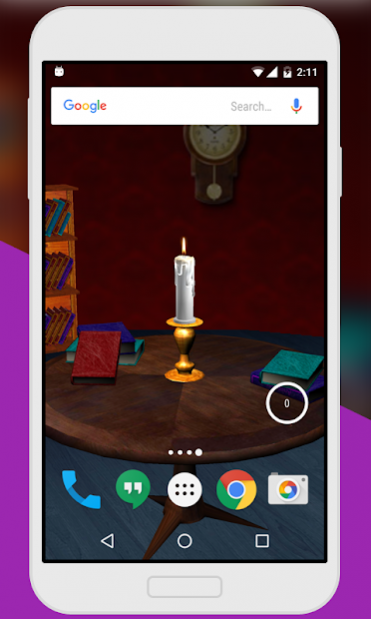Room 3D Live Wallpaper 3.7
Free Version
Publisher Description
Room Live Wallpaper
Here is fully 3D Study Room live wallpaper representing fully well lighted room with burning candle on the table. There are cup board in study room fully occupied with books. Some books are laying on the table, some study material like text books,note books and stationary in wooden cupboard. There are books of nature, general knowledge, biography and science in it. There is a big wall clock too.
How to Use:
Features:
** - HD Backgrounds with 3D World effects.
** - Very unique wallpaper to enjoy Candle light.
** - To roam around Room just swipe your finger across screen.
** - Animated burning candle pictures decorating your screen.
** - Fully 3D Live Wallpaper.
**- 3D rendering to save battery.
**- Customization relating to battery use.
**- Supported OpenGL.
Put the amazing glorious burning candle on study room and enjoy the benefits of 3D candle light without dipping the wax and risk of burning. It is very comfortable, quite, and simple 3D live wallpaper so that you can spend most of the time in study room and can study peacefully in it.
We are very sophisticated and dedicated towards the quality of our Live Wallpapers.Please feel free to writes us feedback or appreciations or even criticism with a short description and don’t forget to rate this.
About Room 3D Live Wallpaper
Room 3D Live Wallpaper is a free app for Android published in the Themes & Wallpaper list of apps, part of Desktop.
The company that develops Room 3D Live Wallpaper is Games Depot. The latest version released by its developer is 3.7. This app was rated by 3 users of our site and has an average rating of 3.0.
To install Room 3D Live Wallpaper on your Android device, just click the green Continue To App button above to start the installation process. The app is listed on our website since 2021-04-01 and was downloaded 26 times. We have already checked if the download link is safe, however for your own protection we recommend that you scan the downloaded app with your antivirus. Your antivirus may detect the Room 3D Live Wallpaper as malware as malware if the download link to com.depot.study.room.android is broken.
How to install Room 3D Live Wallpaper on your Android device:
- Click on the Continue To App button on our website. This will redirect you to Google Play.
- Once the Room 3D Live Wallpaper is shown in the Google Play listing of your Android device, you can start its download and installation. Tap on the Install button located below the search bar and to the right of the app icon.
- A pop-up window with the permissions required by Room 3D Live Wallpaper will be shown. Click on Accept to continue the process.
- Room 3D Live Wallpaper will be downloaded onto your device, displaying a progress. Once the download completes, the installation will start and you'll get a notification after the installation is finished.